
Getting your artwork or photos printed perfectly—whether on canvas, fine art paper, metal prints, or peel-and-stick wall art—requires a little planning and care. Here are five simple steps that can help you get the best results every time!
Choose High-Quality Images
The first step to a great print is starting with a good image.
How to Do It:
- Make sure your image is at least 300 DPI (dots per inch) for clear and sharp prints.
- Check the size of your image to make sure it will fit the print size you want.
- Use RAW or TIFF files for the best quality because they keep all the details.
Why It’s Important:
If your image is blurry or low-resolution, it will look pixelated and not as nice when printed.
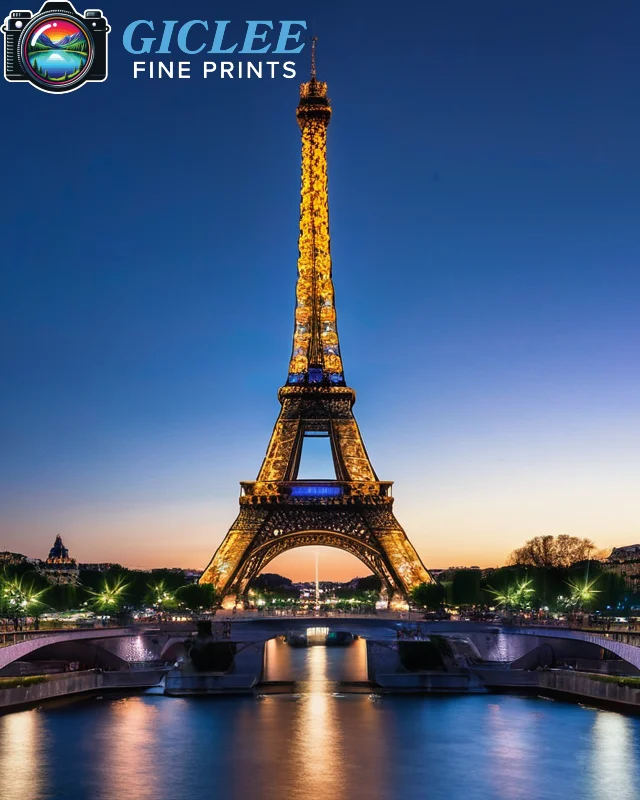
Calibrate Your Colors
Colors on your screen might look different when printed, so it’s important to make sure they match.
How to Do It:
- Use a monitor calibration tool to adjust the brightness and color on your screen.
- Use color profiles (called ICC profiles) to make sure your colors look great when printed.
- Convert your design to CMYK (for printing) from RGB (used on screens) for the best color results.
Why It’s Important:
Proper color calibration helps your print look just like what you see on your screen, with no surprise color changes!
Pick the Right Print Medium
Different types of prints work better with different materials.
How to Do It:
- Canvas: Gives your artwork a soft, textured look—great for portraits or landscapes.
- Fine Art Paper: Perfect for detailed artwork, like illustrations and photography.
- Metal Prints: Best for modern and vibrant designs, with sharp colors and sleek finishes.
- Peel-and-Stick Wall Art: Great for temporary displays and easy installation.
Why It’s Important:
Choosing the right material makes sure your artwork looks as good as possible!

Proof and Refine Your Design
Before you print a large batch, it’s always a good idea to check your design first.
How to Do It:
- Order a small proof or test print to check the color, brightness, and details.
- Make sure any important text or design is not too close to the edges to avoid cutting off parts of your artwork.
Why It’s Important:
A test print helps you catch any mistakes before you spend time and money printing a large batch.
Protect and Present Your Print
Once your print is ready, you want to make sure it stays looking great for a long time.
How to Do It:
- Use protective coatings like UV varnish to protect your print from fading and scratches.
- Consider framing your print to give it a polished, professional look.
Why It’s Important:
A protective coating keeps your print looking fresh and vibrant for years!
Contact Us
Our address is: 3816 Pioneer Trail Ste #3, South Lake Tahoe, CA 96150
Email: Info@gicleefineprints.com
FAQs
Screens use light to show colors, but printers use ink, so the colors can look a little different. Calibrating your screen and using the right color profiles helps fix this!
Yes! A coating helps protect your print from damage like fading or moisture, especially if it’s in a bright or busy area.
Yes! You can frame your canvas print for a polished look, or you can keep it simple with a gallery-wrap style.


