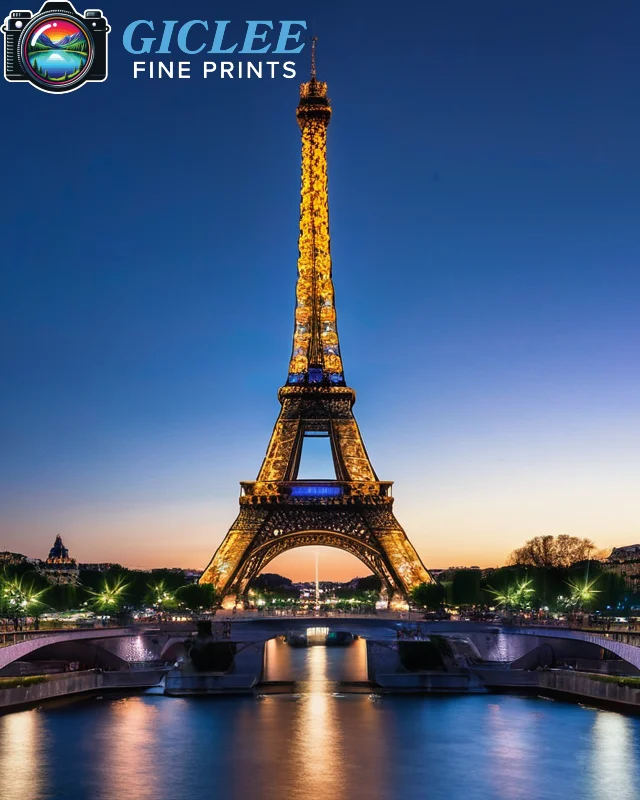
Creating the perfect photo print involves more than just pressing the print button. It requires attention to detail in terms of resolution, color accuracy, paper choice, and presentation to ensure the final result meets professional standards. Whether you’re printing on canvas, fine art paper, or metal, the goal is to capture the essence of the image and translate it into a high-quality, lasting print. At Giclee Fine Prints, we guide artists and photographers in producing stunning photo prints that stand out.
Start with High-Resolution Images
The foundation of a perfect photo print is a high-resolution digital image. The more pixels an image has, the sharper and more detailed the print will be. For most high-quality prints, a resolution of 300 DPI (dots per inch) is ideal.
Key Tips:
- Check the Resolution: Before printing, check your image’s pixel dimensions. For example, to print an 8×10-inch photo at 300 DPI, your image should be at least 2400 x 3000 pixels.
- Avoid Low-Resolution Images: Printing low-resolution images can result in pixelation, blurriness, and loss of detail. If your image has a lower resolution, consider upscaling it using software like Adobe Photoshop or AI-based tools such as Topaz Gigapixel AI.
Best For:
- Photographers and digital artists producing prints in various sizes, from small postcards to large-format wall art.
Select the Right Printing Paper
Choosing the right paper is crucial to achieving the desired look for your photo print. The texture, finish, and weight of the paper can significantly impact the final result.
Key Paper Types:
- Fine Art Paper: For a soft, elegant look, fine art paper provides a smooth or textured surface that adds depth to the photo. It’s ideal for professional photography and art prints where detail and longevity are important.
- Glossy Paper: Glossy paper is perfect for photos with vibrant colors and high contrast, giving a shiny finish that enhances the depth and detail of the image. It’s great for portrait photography or nature shots.
- Matte Paper: Matte paper offers a smooth, non-reflective finish, which works well for black-and-white photography, subtle tones, or more subdued color palettes.
- Canvas: Canvas prints offer a textured surface that mimics the look of a traditional painting. This is ideal for large prints where the texture adds a tactile quality to the image.
- Metal Prints: Metal prints provide a sleek, modern finish with vibrant colors and a reflective surface, making them perfect for high-definition photography and contemporary artwork.
Best For:
- Photographers and artists looking to tailor their prints to different moods and styles using the appropriate paper type.
Optimize the Image for Print
Before sending your file to print, it’s important to optimize it for the best results. This includes adjusting the colors, brightness, contrast, and sharpness to ensure the image looks its best on paper.
Key Tips:
- Calibrate Your Monitor: A properly calibrated monitor ensures that the colors you see on-screen match the colors in your print. Use a calibration tool to adjust your screen’s brightness, contrast, and color balance.
- Color Mode: Convert your image from RGB (which is used for digital screens) to CMYK if your printer requires it. CMYK is the color mode used for printing and may result in slight color shifts if not adjusted properly.
- Sharpening: Use the sharpening tool in Photoshop or Lightroom to enhance the edges and fine details in your image, especially if you’re printing a large photo. Be careful not to oversharpen, which can introduce noise or unwanted artifacts.
Best For:
- Photographers and digital artists ensuring their images retain sharpness, clarity, and accurate color when printed.

Ensure Proper Color Management
Color accuracy is a key factor in producing the perfect photo print. Your printed colors should match the tones and shades in the original image as closely as possible.
Key Tips:
- ICC Profiles: Use printer-specific ICC profiles to ensure the colors in your digital file match the output on the printer. ICC profiles are used to translate the color data in your file to the colors that your printer can reproduce.
- Soft Proofing: In Photoshop, use the soft proofing feature to preview how your image will look when printed. This allows you to make adjustments before the final print to correct any color discrepancies.
- Avoid Over-Saturation: Be mindful of over-saturating colors in your digital file. While bright colors may look good on-screen, they can appear too intense or unrealistic in print.
Best For:
- Professional photographers who need to ensure color consistency and accuracy across different print materials and sizes.
Choose the Right Print Size
The size of your print impacts its visual appeal and practicality. Whether you’re printing small postcards or large-format wall art, the dimensions of your print should complement the image and its intended display.
Key Tips:
- Aspect Ratio: Make sure the aspect ratio of your image matches the desired print size. For example, a 4×6 photo has a different aspect ratio than an 8×10, so cropping may be necessary to avoid distortion or white borders.
- Large Prints: For large prints, ensure the image is high-resolution to avoid pixelation. Large-format prints can make a dramatic impact in galleries, homes, or offices, especially when printed on canvas or fine art paper.
- Small Prints: Smaller prints, such as 5×7 or 8×10, work well for personal use or gifts. Ensure that the details in the image are still visible when reduced in size.
Best For:
- Photographers and artists offering prints in a variety of sizes to suit different display environments and customer preferences.
Choose the Best Print Finish
The finish you choose for your photo print can enhance its visual impact and protect the print from wear and tear.
Key Finish Types:
- Glossy Finish: Offers a shiny, reflective surface that enhances color vibrancy and contrast. It’s perfect for colorful, high-definition images but may show fingerprints more easily.
- Matte Finish: Provides a non-reflective, smooth surface that works well for fine art prints, black-and-white photography, or images with muted tones. It’s less prone to glare and fingerprints.
- Satin Finish: A compromise between matte and glossy, satin offers a slight sheen without the high reflection of glossy finishes. It’s great for all-around photo printing, especially for portraiture.
Best For:
- Photographers and artists tailoring their prints to different viewing environments, from high-traffic areas to gallery exhibitions.

Consider Framing and Presentation
Presentation plays a crucial role in enhancing the visual impact of your photo print. A well-chosen frame can complement the image and make it more appealing to potential buyers or viewers.
Key Tips:
- Framing Options: Choose from traditional frames, floating frames for canvas prints, or modern, minimalist frames for sleek metal prints.
- Matting: Adding a mat between the print and frame provides a professional look and draws attention to the photo. It can also prevent the image from touching the glass, reducing the risk of damage.
- Borderless Prints: For a contemporary look, borderless or gallery-wrapped prints (where the image extends around the edges of a canvas) can create a sleek, modern effect.
Best For:
- Artists and photographers displaying their work in galleries, homes, or offices where presentation is key to enhancing the visual impact of the artwork.
Test Prints for Quality Assurance
Before producing large batches of prints or high-cost pieces, it’s a good idea to order a test print. This allows you to ensure the colors, resolution, and overall appearance are as expected.
Key Tips:
- Order Test Prints: Test prints allow you to assess color accuracy, detail, and overall presentation before committing to a full print run.
- Check for Sharpness: Look at the fine details in the print to ensure they’re sharp and clear, especially if you’re printing larger formats.
- Compare Soft Proofs: Compare the printed version to your soft proof in Photoshop to see if there are any major discrepancies that need adjusting.
Best For:
- Photographers and artists looking for quality control and ensuring the highest standard before producing larger quantities of prints.
Contact Us
Our address is: 3816 Pioneer Trail Ste #3, South Lake Tahoe, CA 96150
Email: Info@gicleefineprints.com
FAQs
For vibrant, high-contrast photos, glossy paper is a great choice. For a more subtle or fine art feel, matte or fine art paper works best.
Yes, printing on canvas is an excellent option for larger-format prints. The texture of the canvas adds a painterly quality to the image, and canvas prints can be stretched and mounted for display.
Glossy finishes enhance color vibrancy and depth with a reflective sheen, while matte finishes offer a smooth, non-reflective surface that’s better for subtle tones and fine art photography.


