
Photographing artwork often requires careful technique to capture the true colors, textures, and details of the original piece. However, even with the best equipment, distortions can sometimes appear, altering the look of the painting. For artists and collectors looking to restore these images, knowing how to correct distortions and ensure high-quality prints is essential. At Giclee Fine Prints, we understand the importance of precision in reproducing artwork, whether on canvas, fine art paper, metal prints, or peel and sticks for walls. Here are some tips for restoring distorted photographs of paintings for an authentic reproduction.
Correct Perspective Distortions
One of the most common issues in photographing paintings is perspective distortion, which can occur if the camera is not perfectly parallel to the artwork. This can make the painting appear skewed or warped. To correct this, you can use photo editing software like Adobe Photoshop or Lightroom to adjust the perspective and align the edges. Tools like “Lens Correction” or “Perspective Warp” help restore the image to its original proportions, making it suitable for high-quality printing.

Adjust Colors for Accuracy
Color distortion is another challenge that can affect the accuracy of your photograph. Colors may appear warmer or cooler depending on the lighting and camera settings. Adjust the white balance in your editing software to match the true colors of the painting. Color calibration tools are also beneficial, especially if you plan to print on materials like canvas or fine art paper, where color accuracy is essential for maintaining the integrity of the artwork.
Use High-Resolution Scans for Detail Restoration
If you’re looking to capture intricate details, consider using a high-resolution scanner instead of a camera. Scanning can provide better accuracy in terms of color and detail, especially for smaller pieces. For larger paintings, sectional scanning and stitching images together can help avoid distortions and provide a crisp, high-resolution base for printing on materials like metal prints or peel and sticks for walls.
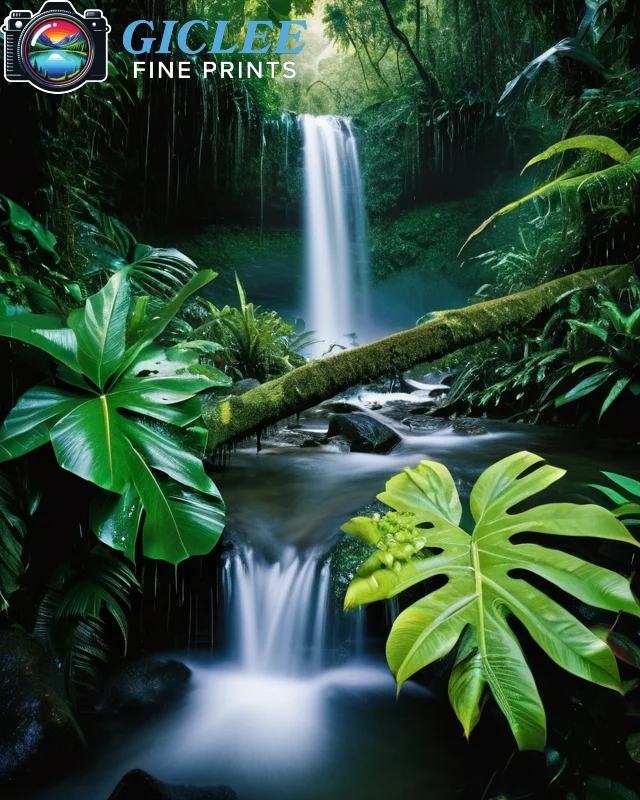
Enhance Textures with Editing Tools
The texture of the original painting is often challenging to capture accurately, especially with a photograph. Using filters and textures in editing software can help enhance the visual depth and bring the print closer to the original. Experimenting with contrast, shadows, and highlights can bring out these textures, ensuring they translate well onto canvas or fine art paper.
Printing Distortion-Free Images at Giclee Fine Prints
Once your photograph is distortion-free, Giclee Fine Prints can help you reproduce it on various premium materials. Our expertise in high-quality printing ensures that each print, whether on canvas, metal, or peel and stick for walls, reflects the true essence of your artwork.
Contact Us
Our address is: 3816 Pioneer Trail Ste #3, South Lake Tahoe, CA 96150
Email: Info@gicleefineprints.com
FAQs
Distortion can be caused by perspective misalignment, lighting issues, or using a low-resolution camera. These factors can alter the appearance of colors, shapes, and textures.
Canvas is great for a classic look, fine art paper captures detail well, and metal prints provide a modern, glossy finish. Peel and sticks are ideal for flexible wall applications.
Yes, adjusting the white balance in your editing software can help restore true colors. Color calibration tools can also ensure accuracy, especially for prints on fine art paper.


