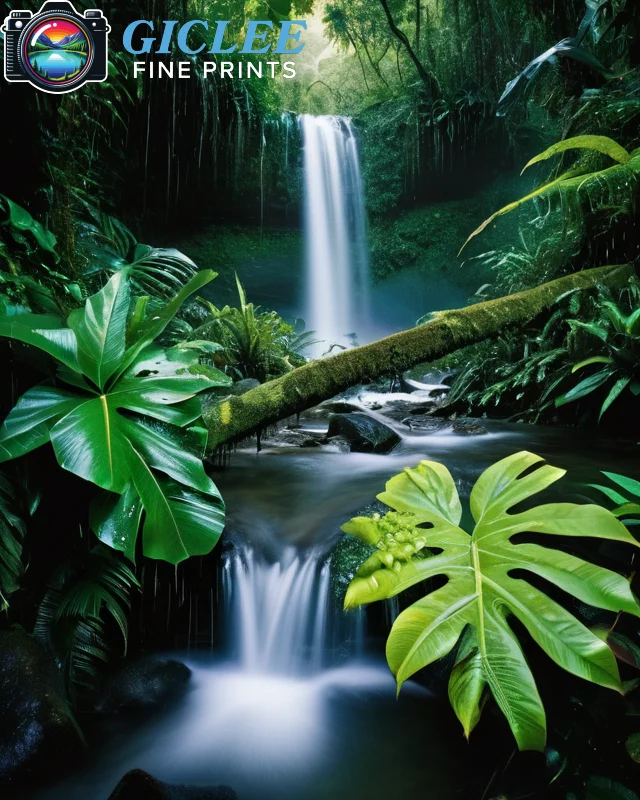
Brightening an image can make a huge difference, enhancing details and giving it a more vibrant look. However, increasing brightness improperly can lead to loss of detail, color shifts, and even pixelation. At Giclee Fine Prints, we understand the importance of maintaining quality, especially for images intended for canvas, fine art paper, metal, or peel and stick prints.
Start with Proper Exposure
When taking photos, aim for balanced exposure to avoid needing drastic adjustments later. Proper lighting and camera settings can reduce the amount of brightening needed in post-production, allowing you to maintain the original quality. For indoor photography, soft natural light can help achieve a balanced look, while outdoors, diffused sunlight prevents harsh shadows.
- Tip: Use exposure compensation on your camera to adjust for bright or dark environments, keeping the image as close to ideal brightness as possible.
Use Adjustment Layers for Non-Destructive Editing
In programs like Adobe Photoshop, use adjustment layers such as “Brightness/Contrast,” “Levels,” or “Curves” to brighten your image. Adjustment layers let you make edits without altering the original photo, preserving details. This technique also allows you to adjust brightness precisely, keeping important highlights and shadows intact.
- Tip: Curves adjustments provide the most control, allowing you to target specific tonal ranges, from highlights to midtones and shadows.

Adjust Shadows and Highlights Separately
If only certain parts of your image need brightening, selectively adjust shadows or highlights instead of increasing overall brightness. In Photoshop, the “Shadows/Highlights” adjustment tool allows you to brighten dark areas without affecting the lighter sections of your photo. This targeted approach preserves contrast and detail, making for a more natural-looking brightened image.
- Tip: Avoid setting shadows too high or highlights too low, as this can create a flat, unrealistic effect.
Fine-Tune Exposure with the Histogram
The histogram is a useful tool for understanding the brightness and contrast levels in your image. By adjusting the histogram sliders, you can balance brightness and prevent overexposure. Ensure that highlights aren’t clipped (pushed too far to the right) and shadows aren’t overly dark (pushed too far to the left) to avoid loss of detail.
- Tip: For photos with high contrast, try adjusting the midtones to subtly brighten without losing highlights or shadows.
Preserve Detail with Local Adjustments
For more control, use local adjustment tools like the Dodge tool or adjustment brush in Lightroom. These tools allow you to brighten specific areas, such as faces or focal points, without overexposing the entire image. Local adjustments maintain the overall contrast, preserving details and ensuring quality, especially for prints on fine art paper or canvas.
- Tip: Use a low-opacity brush for a gradual, natural effect, brightening areas in small increments.

Add a Subtle Vignette for Balance
Sometimes brightening the center of your image can make the overall composition more balanced without needing to increase brightness everywhere. A subtle vignette effect darkens the edges, naturally drawing attention to the brighter center. This effect works well for portrait photography and adds a professional touch to prints.
- Tip: Keep vignettes subtle—too much can look unnatural. Opt for feathered edges for a smooth transition.
Sharpen the Image for a Crisp, Bright Look
Brightening an image can sometimes soften details, so consider adding a slight sharpening effect afterward to restore clarity. Sharpening enhances edges, making the image appear more detailed and crisp, especially in high-resolution prints. Use tools like “Unsharp Mask” or “High Pass Filter” in Photoshop for best results.
- Tip: Apply sharpening as the final step after all other edits to prevent introducing noise during adjustments.
Printing Brightened Images with Giclee Fine Prints
At Giclee Fine Prints, we understand the importance of preserving detail and vibrancy in every print. Our advanced printing technology ensures your brightened images retain their quality across all materials—canvas, fine art paper, metal, and peel and stick. With our expert guidance, you can create prints that reflect your artistic vision, from brightness to contrast and clarity.
Contact Us
Our address is: 3816 Pioneer Trail Ste #3, South Lake Tahoe, CA 96150
Email: Info@gicleefineprints.com
FAQs
Use non-destructive editing tools like adjustment layers, Curves, or Levels, and make targeted adjustments to shadows or highlights.
Brightening can soften details slightly; apply a light sharpening effect as a final step to restore clarity without adding noise.
Use the histogram to assess brightness levels. Ensure highlights aren’t clipped and shadows aren’t overly dark for balanced exposure.


