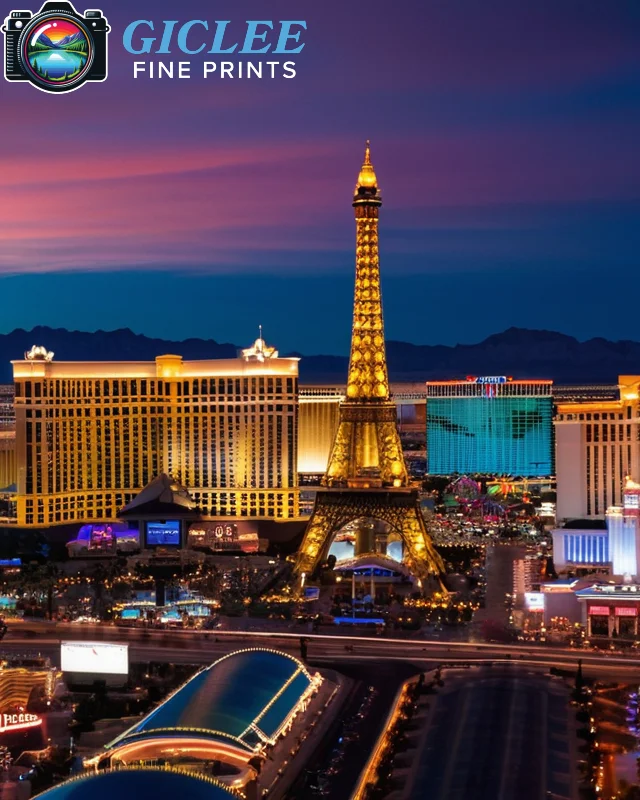
Creating high-quality photo prints requires careful attention to detail, from file preparation to selecting the right print medium. Whether you’re printing on canvas, fine art paper, or metal prints, following expert tips can help you achieve stunning results. At Giclee Fine Prints, we specialize in producing high-quality prints that bring your photography to life.
Start with High-Resolution Images
The foundation of any great photo print is the resolution of the image. Low-resolution images result in blurry or pixelated prints, so it’s essential to start with a high-quality image that retains detail when enlarged.
Key Tips:
- 300 DPI Minimum: Always use images with a resolution of at least 300 DPI (dots per inch) for high-quality prints. This ensures your photos are sharp and clear, especially when printing larger formats like canvas or fine art paper.
- Avoid Upscaling: If your image is too small, avoid enlarging it artificially, as this can cause a loss of detail and clarity. Always start with the largest file size available.
Best For:
- Photographers creating large-format canvas prints or fine art reproductions.
- Artists printing detailed digital artwork that requires clarity and precision.
Calibrate Your Monitor for Accurate Colors
Accurate color reproduction is key to high-quality photo prints, and it starts with ensuring your monitor displays colors correctly. If your monitor isn’t calibrated, the colors in your print may not match what you see on the screen.
How to Calibrate Your Monitor:
- Use Calibration Tools: Invest in a monitor calibration tool to adjust the brightness, contrast, and color settings. This ensures the colors you see on your screen match the final print.
- Soft Proofing: Soft proofing allows you to preview how your image will look when printed on specific materials. Use ICC profiles from your print provider to see how colors will appear on canvas, fine art paper, or metal prints.
Best For:
- Photographers preparing prints for exhibitions or client work where color accuracy is critical.
- Artists ensuring their digital artwork is reproduced with true-to-life colors.
Choose the Right File Format
The file format you choose can impact the final print quality. Some formats compress images, leading to a loss of detail, while others preserve the full resolution and color data of the original image.
Recommended File Formats:
- TIFF (Tagged Image File Format): Ideal for printing, TIFF files are uncompressed and preserve all the image’s detail and color data, ensuring the highest quality.
- JPEG (High Quality): While JPEGs are compressed, they can still be used for printing if saved at maximum quality. However, some detail may be lost, so they’re less ideal for very large or detailed prints.
- PSD (Photoshop Document): If you’re editing in Photoshop, PSD files keep all layers intact, allowing you to make adjustments before finalizing the print file.
Best For:
- Professional photographers looking for maximum detail in their prints.
- Artists requiring a high level of image integrity for their fine artworks.

Select the Right Printing Medium
The printing medium you choose plays a significant role in how your photo prints look and feel. Different materials offer varying levels of texture, color vibrancy, and durability.
Popular Printing Mediums:
- Canvas Prints: Perfect for creating an artistic, gallery-style presentation. The textured surface of canvas adds depth to photos, making them ideal for landscapes or portraits.
- Fine Art Paper: Known for its smooth finish and exceptional color accuracy, fine art paper is a great choice for photographers or artists looking to create high-end, professional-grade prints.
- Metal Prints: If you’re looking for a modern, sleek look, metal prints provide vibrant colors and sharp contrast, perfect for bold, dynamic images.
Best For:
- Photographers selling prints for home decor or art exhibitions.
- Artists seeking to reproduce digital or traditional artwork with the highest quality.
Enhance Details with Proper Sharpening
Applying the right amount of sharpening to your images can bring out the details and improve overall print quality. However, it’s important to avoid over-sharpening, which can create unwanted artifacts and degrade the image.
Sharpening Tips:
- Apply Sharpening After Resizing: If you need to resize your image, apply sharpening afterward to enhance details that may have softened during the resizing process.
- Use a Subtle Approach: Apply sharpening in moderation to avoid creating harsh edges or visible artifacts in the print. Adjust the strength based on the image type and print size.
Best For:
- Landscape photography where intricate details like foliage or water need to stand out.
- Portrait photography to bring out texture and fine details without creating unnatural sharpness.
Adjust Brightness and Contrast for Print
The brightness and contrast of your image on-screen can look different once printed, especially if you’re printing on canvas or fine art paper. It’s important to adjust these settings for the specific print medium to ensure your photos appear vibrant and balanced.
Key Tips:
- Increase Brightness Slightly: Prints tend to come out darker than they appear on-screen, so slightly increasing the brightness can compensate for this.
- Boost Contrast for Depth: Increasing contrast can add depth to your photo, ensuring that shadows and highlights are more pronounced and visually appealing.
Best For:
- Landscape and nature photography where dynamic lighting enhances the beauty of the image.
- Fine art reproductions where maintaining the depth and richness of colors is essential.
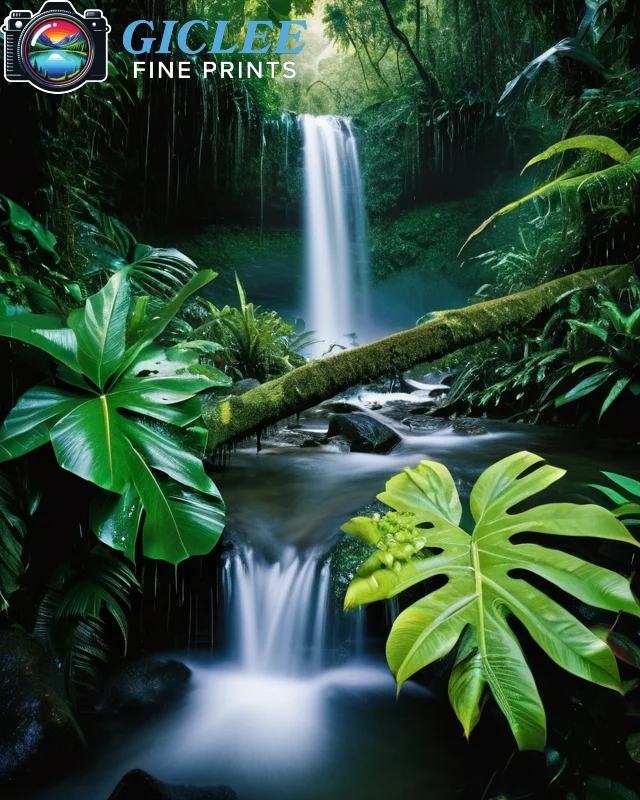
Prepare for Different Print Sizes
The size of your print affects how the details in your photo will be perceived. When printing large formats, such as canvas or metal prints, it’s important to ensure your image has the correct resolution to prevent loss of quality.
Key Tips:
- 300 DPI for Large Prints: Ensure your image is at least 300 DPI for large-format prints. This will maintain sharpness and clarity, even when the print is viewed up close.
- Consider Viewing Distance: For very large prints, such as posters or wall art, the resolution may not need to be as high since the print will be viewed from a greater distance. In these cases, 150 DPI may be acceptable.
Best For:
- Photographers preparing large-format canvas prints or wall displays for exhibitions.
- Artists creating large-scale reproductions of their artwork.
Choose the Right Finish for Your Print
The finish of your print can dramatically affect how the image looks and feels. Common finishes include matte, glossy, and satin, each offering different benefits depending on the style of your photography or artwork.
Finish Options:
- Matte Finish: A non-reflective finish that reduces glare, making it ideal for fine art paper prints where subtle tones and textures are important.
- Glossy Finish: Provides a high-shine, reflective surface that enhances colors and contrast, perfect for metal prints or bold, vibrant images.
- Satin Finish: A middle ground between matte and glossy, offering some shine without overpowering the details, commonly used for canvas prints.
Best For:
- Fine art prints where a matte finish enhances the texture and detail of the artwork.
- Photography with vibrant colors and dynamic contrasts, where a glossy finish amplifies the visual impact.
Contact Us
Our address is: 3816 Pioneer Trail Ste #3, South Lake Tahoe, CA 96150
Email: Info@gicleefineprints.com
FAQs
For high-quality prints, especially large formats, a resolution of 300 DPI is recommended to ensure sharpness and clarity.
TIFF is the best format for printing as it preserves all the detail and color data. JPEG can be used if saved at the highest quality setting.
Calibrate your monitor and use soft proofing with ICC profiles to simulate how the colors will look when printed on the chosen medium.


