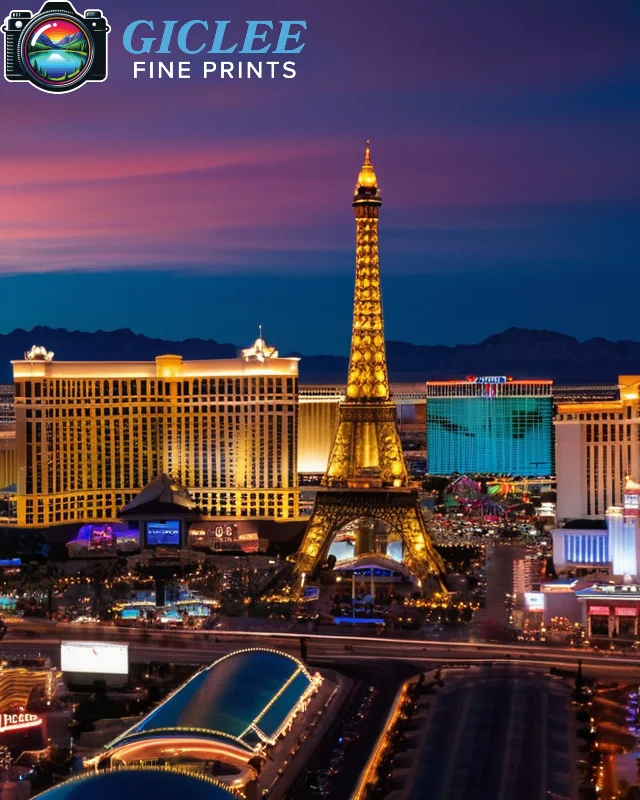
Adding paper texture to your print mock-ups is an excellent way to showcase your art or photography in a more realistic and visually appealing way. Whether you’re displaying canvas prints, fine art paper, or metal prints, integrating texture into your mock-ups helps potential customers better visualize how the final product will look. At Giclee Fine Prints, we understand the importance of making your artwork stand out, and using textured mock-ups is a simple yet effective way to elevate your presentation.
Select the Right Paper Texture for Your Art
Different types of artwork are best showcased with specific paper textures. When creating mock-ups, it’s important to choose a texture that complements the style of your art or photography.
Key Tips:
- Fine Art Paper: For traditional artwork like watercolor, pencil, or pastel, using textured fine art paper in your mock-ups can highlight the quality and character of the original piece. Consider using cold-press or textured fine art paper to simulate a tactile, authentic feel.
- Canvas: If you’re showcasing canvas prints, make sure to add a subtle canvas texture to your mock-up to give it a realistic look. Canvas texture emphasizes the handcrafted, painterly feel of the artwork.
- Metallic and Glossy Finishes: For metal prints or digital artwork with bold, vibrant colors, adding a reflective or glossy texture can enhance the modern aesthetic of the piece.
- Smooth Paper: For sleek, minimal designs or photography, a smooth, matte texture can create a clean, contemporary look that emphasizes the sharpness and clarity of the image.
Best For:
- Artists and photographers showcasing various types of artwork, from traditional media to digital prints, who want their mock-ups to reflect the actual print quality.
Use Realistic Lighting and Shadows
To make your mock-ups appear more lifelike, incorporate realistic lighting and shadows that interact with the paper texture. This gives depth and dimension to your design, making it more visually engaging.
Key Tips:
- Soft Shadows: Use soft, natural shadows around the edges of your mock-up to simulate the effect of light falling on the textured paper. This enhances the three-dimensional look of the print.
- Highlight Texture: Adjust the lighting in your mock-up so that it highlights the texture of the paper, especially for canvas or textured fine art paper. This makes the texture more visible and tactile.
- Directional Lighting: Choose lighting that matches the environment where your print is likely to be displayed. For example, bright, even lighting for modern, minimalist art, or warm, soft lighting for traditional, cozy settings.
Best For:
- Mock-ups where the tactile nature of the paper or canvas texture is a key selling point, such as fine art reproductions or textured prints.

Add Subtle Texture Overlays in Photoshop
Adding texture overlays to your mock-ups in Photoshop is a simple way to simulate the look and feel of real paper or canvas. This gives potential buyers a more tangible sense of what the print will look like in person.
Key Tips:
- Find High-Resolution Texture Overlays: Use high-quality, high-resolution paper or canvas texture overlays to ensure the texture is realistic and doesn’t appear pixelated. There are many free and paid resources available online for paper and canvas textures.
- Blend Modes: Use Photoshop’s blending modes to apply the texture overlay naturally. Try blending modes like Overlay, Soft Light, or Multiply to blend the texture with your artwork without overwhelming the colors.
- Adjust Opacity: Keep the texture subtle by lowering the opacity of the overlay. You want to enhance the look of the print, not overshadow the artwork itself.
Best For:
- Digital artists and designers who want to simulate the tactile feel of fine art paper or canvas in their mock-ups.
Simulate Real Paper Grain in Mock-ups
Paper grain is an important aspect of how prints look in person. Simulating the grain in your mock-up can make a huge difference in how your print is perceived, especially for detailed or textured artworks.
Key Tips:
- Choose the Right Grain for Your Paper: Different papers have different grain patterns. For example, cold-press watercolor paper has a more pronounced, rough texture, while hot-press paper has a smoother grain. Ensure your mock-up reflects the correct grain based on the type of paper or canvas you’re using.
- Depth and Texture: Use grain textures in Photoshop to add depth. Apply these textures to the background or lightly over the artwork to simulate how the paper would affect the final print.
Best For:
- Artists and photographers offering fine art prints that rely on the texture and grain of the paper for the finished product.
Incorporate Mock-Up Scenes for Context
When showcasing textured paper in a mock-up, placing the print within a real-world scene helps customers visualize how it will look in their home or office. Contextual mock-ups can make your print appear more desirable and relatable.
Key Tips:
- Home or Office Settings: Place your textured mock-ups in scenes that reflect real-life environments, such as living rooms, offices, or galleries. This gives potential buyers an idea of how the print will look in their space.
- Frame and Wall Textures: Include the texture of the wall behind the print or add frame options that complement the paper texture. For example, pairing a textured canvas print with a sleek floating frame can create a striking contrast.
Best For:
- Artists and photographers selling prints for home decor or gallery use, where presentation in a real-world context can boost sales.

Highlight Texture with Close-Up Mock-ups
Sometimes, it’s helpful to show the details of the texture in close-up shots. This is particularly useful for textured fine art prints or canvas prints, where the tactile quality is a key feature.
Key Tips:
- Zoom In on Texture: Create close-up mock-ups that focus on specific areas of the print, showing the texture of the paper or canvas. This can help highlight details like brushstrokes, pencil lines, or other intricate features that may not be as visible from afar.
- Use a Macro View: A macro view allows buyers to see the texture up close, giving them a better sense of the material and quality. This is especially useful for giclee prints on textured fine art paper.
Best For:
- Fine art prints where the texture and detail of the print are significant selling points, such as for traditional painting reproductions or high-detail photography.
Match Paper Texture to the Style of Artwork
The texture of the paper in your mock-up should align with the style and tone of your artwork. For example, abstract art may benefit from a smooth, glossy texture, while a traditional painting reproduction might look best with a textured, matte finish.
Key Tips:
- Minimalist Art: For minimalist or digital artwork, use smooth, matte paper textures in your mock-ups to create a clean, modern feel.
- Traditional Art: For traditional paintings, drawings, or watercolors, a textured paper or canvas texture will help recreate the feel of the original medium.
- Vintage Style: For vintage-style prints, you can use textures that mimic aged paper, such as vellum or bamboo paper textures, which add character to the artwork.
Best For:
- Artists and designers who want to match the texture in their mock-up to the style of the artwork for a cohesive presentation.
Consider Printing Medium When Adding Texture
When designing mock-ups for prints on specific mediums like canvas, metal, or fine art paper, ensure that the added texture mimics the actual texture of that medium.
Key Tips:
- Canvas Prints: For canvas print mock-ups, add a subtle canvas texture overlay to simulate the look of the stretched canvas fibers. This makes the mock-up appear more lifelike and helps potential buyers envision the final product.
- Metal Prints: For metal prints, focus on reflective textures that mimic the sleek, glossy surface of metal.
- Fine Art Paper: When showcasing prints on fine art paper, add paper textures that reflect the actual surface feel, such as rough, cold-press textures for watercolors or smooth textures for pencil or ink drawings.
Best For:
- Print businesses and artists creating mock-ups for multiple print formats, where the medium’s texture plays an essential role in the final appearance.
Contact Us
Our address is: 3816 Pioneer Trail Ste #3, South Lake Tahoe, CA 96150
Email: Info@gicleefineprints.com
FAQs
You can add paper texture in Photoshop by using high-resolution texture overlays. Apply them as a separate layer, and use blending modes like Overlay or Soft Light to integrate the texture with your design.
Smooth, matte textures often work best for digital artwork, as they enhance the clarity and sharpness of the design. For more dynamic or abstract designs, you can experiment with glossy or metallic paper textures.
Texture adds realism to your mock-ups and helps potential buyers imagine the tactile quality of the print, making it easier for them to understand how the artwork will look and feel in real life.


