
Turning a small digital picture into a big, beautiful print can be tricky. Whether you want to print your image on canvas, fine art paper, metal, or peel-and-stick wall art, the key is to make sure the picture looks sharp and clear when it’s enlarged. At Giclee Fine Prints, we know how important it is to get this right, so here are some helpful tips and techniques for making sure your enlarged image looks amazing.
Start with the Best Quality File
The better your original image, the better your print will be. If you start with a high-quality image, it will be much easier to make it bigger without losing detail.
Tips:
- Use a good camera or scanner to capture your artwork or photo.
- Work with RAW files for the best editing options.
- Avoid compressing your images too much, as this can lower their quality.
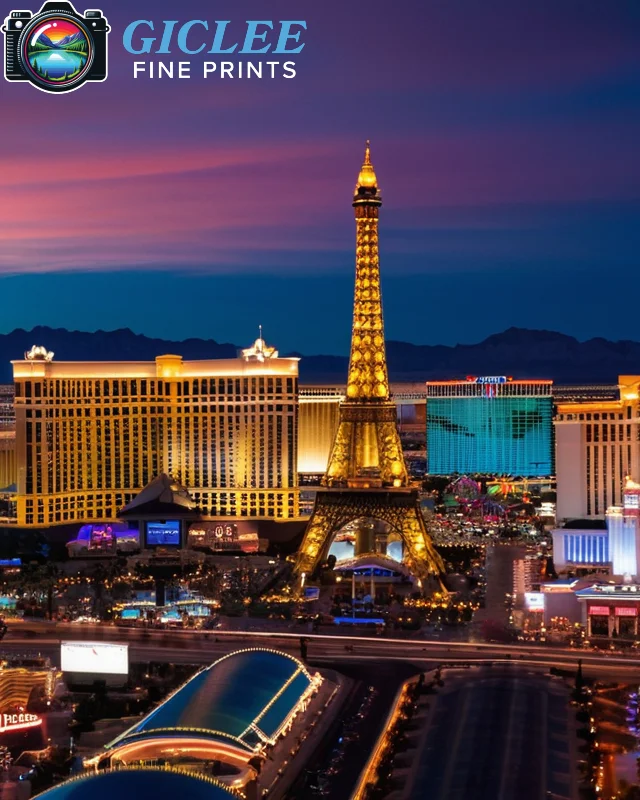
Use Professional Image Enlargement Software
Not all programs are good for resizing images. Professional software can help make your image bigger without losing sharpness or adding extra noise. It fills in the details better and makes your image look smooth.
Recommended Approaches:
- Try using special tools made for enlarging images, like high-quality plugins or software.
- Use settings like “Bicubic Smoother” or AI tools to find the best result for your image.

Apply Gentle Sharpening and Noise Reduction
When you make an image bigger, it might look a little soft or grainy. Using sharpening and noise reduction can help keep the details crisp without making the picture look fake.
Pro Tip:
- Apply sharpening after resizing your image to avoid making it look too sharp or rough.
- Use noise reduction carefully, especially on areas like skies or smooth backgrounds.
Think About the Print Medium
Different materials handle enlarged images in different ways. For example, canvas prints might hide small flaws, while fine art paper keeps all the little details. Metal prints look very vibrant and sharp, while peel-and-stick wall art needs clear details because it’s often viewed up close.
Advice:
- Talk to Giclee Fine Prints to learn how each material will affect your image.
- Consider getting a test print on different materials to find the best one for your image.
Contact Us
Our address is: 3816 Pioneer Trail Ste #3, South Lake Tahoe, CA 96150
Email: Info@gicleefineprints.com
FAQs
It’s hard to get good results from a low-resolution image. Starting with a high-resolution file will give you the best results when you enlarge it.
It depends on the original resolution and the material you choose. As a rule, aim for 300 DPI at the size you want to print for the clearest results.
If done the wrong way, yes. But using special software for enlarging and careful editing can help avoid flaws and keep your image looking great.


