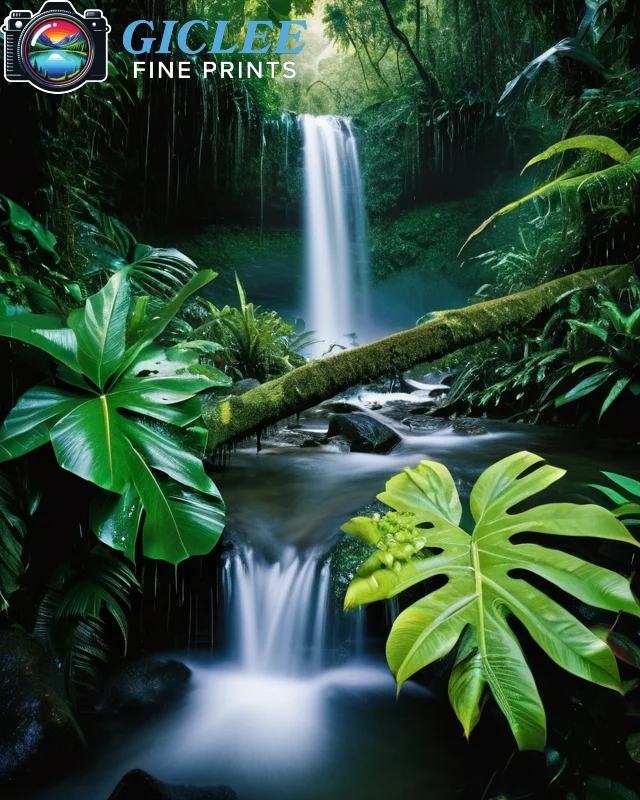
Color accuracy is essential for artists and photographers who want their printed work to look as intended. However, achieving consistent color across digital screens, printers, and materials can be challenging without proper calibration. At Giclee Fine Prints, we understand how crucial color accuracy is for fine art paper, canvas, metal, and peel and stick wall prints.
Understanding Color Calibration
Color calibration is the process of adjusting and aligning the colors on your screen to match a standard color profile, ensuring that what you see on-screen is as close as possible to the printed output. Without calibration, screens may display colors that are overly bright, saturated, or inaccurate, leading to prints that don’t match your vision. Proper calibration helps create a consistent color workflow from editing to printing.
- Tip: Calibrate your monitor regularly, especially before major projects, as screen brightness and color can shift over time.
Using Calibration Tools for Accurate Results
To achieve accurate color, using a professional calibration tool like a colorimeter or spectrophotometer is highly recommended. These devices measure color output from your screen and adjust settings based on industry standards (such as sRGB or Adobe RGB). Most calibration tools come with software that guides you through the process, making it easy to get precise results.
Colorimeter: A popular choice for calibrating monitors; it’s ideal for photographers and artists who need consistent screen color.
Spectrophotometer: More advanced and can calibrate both monitors and printers, giving you control over the entire color workflow.
Tip: Calibrate in a room with controlled lighting for best results, as ambient light can affect color perception.
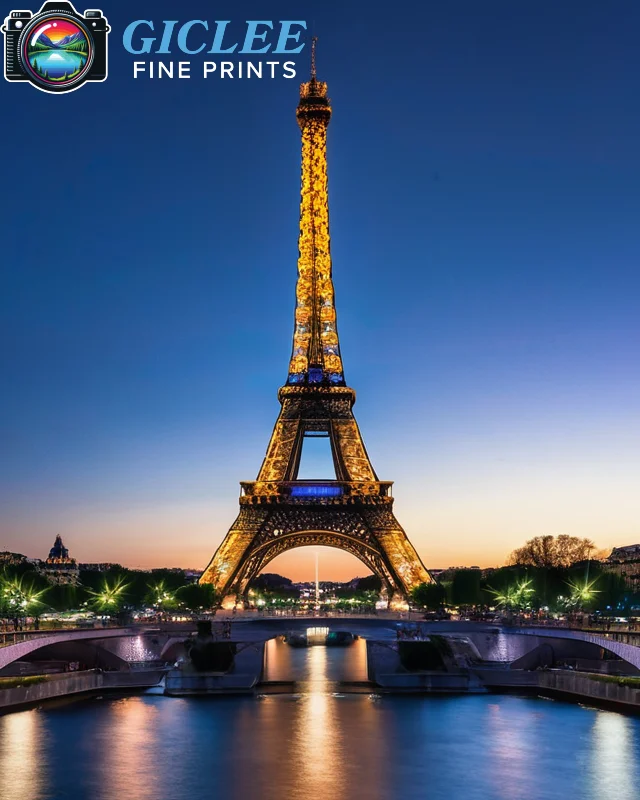
Choosing the Right Color Profile
Selecting the appropriate color profile is key to achieving accurate color reproduction. Different color profiles, such as sRGB and Adobe RGB, offer varying color ranges. While sRGB is the standard for online displays, Adobe RGB offers a wider color gamut that’s beneficial for prints, as it captures more hues and subtle gradients. Consult your printer’s specifications to determine the best color profile for your artwork.
sRGB: Ideal for digital use, providing consistent colors across most screens.
Adobe RGB: Recommended for print work, offering a broader color range that translates better onto materials like fine art paper and canvas.
Tip: Convert files to your printer’s preferred color profile before printing to ensure accurate color matching.
Test Prints: Fine-Tuning for Precision
Even with a calibrated monitor, it’s important to run test prints. Test prints allow you to see how colors look on different materials and make necessary adjustments. Colors can appear different on fine art paper, which absorbs ink more than canvas or metal, so minor tweaks may be needed to get the exact shade you want.
- Tip: For color-critical work, print a small section of your artwork as a test to check color and detail before committing to the full print.

Maintaining Consistent Lighting
Ambient lighting in your workspace affects how colors appear on your screen. For the most accurate results, calibrate your monitor in consistent, low-light conditions to avoid glare and color shifts. Once your print is displayed, lighting can also impact its appearance, so consider using gallery lighting with a color temperature that complements your artwork.
Achieving Perfect Color Accuracy with Giclee Fine Prints
At Giclee Fine Prints, we prioritize color accuracy in all of our products. Our advanced printing technology and expertise ensure that each print—from canvas and fine art paper to metal and peel and stick options—reflects your artwork’s true colors. Our team can guide you in calibrating and selecting the right options for a stunning result every time.
Contact Us
Our address is: 3816 Pioneer Trail Ste #3, South Lake Tahoe, CA 96150
Email: Info@gicleefineprints.com
FAQs
A colorimeter is ideal for monitor calibration, while a spectrophotometer is useful for calibrating both monitors and printers.
Adobe RGB is recommended for printing as it offers a wider color gamut, while sRGB is standard for digital displays.
Yes, calibrate in a room with low, controlled lighting, as ambient light can affect color accuracy on screen.


