
Turning your digital photos into physical prints is one of the most rewarding experiences for any photographer. Whether you’re capturing stunning landscapes, beautiful portraits, or tiny details, printing your own photos lets you preserve your art, control how it looks, and share it in a meaningful way. At Giclee Fine Prints, we’re here to guide you through the process and help you make beautiful prints every time.
Start with High-Quality Files
To get a great print, you need a sharp, well-exposed, and properly edited digital photo. Always use the highest resolution possible and shoot in RAW format to keep all the details.
Tips:
- Invest in a good camera and lens.
- Use a tripod to keep your camera steady and your photo sharp.
- Edit your photo in a program to fix exposure, color balance, and contrast before printing.
Calibrate Your Monitor and Soft-Proof
Make sure your monitor shows the correct colors and brightness. Soft-proofing is a tool that lets you see how your image will look when printed on different materials, like canvas or fine art paper, and helps you adjust it if needed.
How to Get Accurate Colors:
- Use a monitor calibration tool to adjust brightness, contrast, and color.
- Get the ICC profile for the print material you’re using.
- Make any changes to your image after soft-proofing to get the best result.

Understand Print Resolution
The resolution of your print determines how clear and sharp it will look. Aim for at least 300 DPI (dots per inch) at the size you want to print. If you’re making the image bigger, use upscaling tools to keep the quality high.
Key Point:
The higher the resolution, the sharper and clearer your image will be, especially in larger prints.
Choose the Right Print Medium
Different print materials can make your photos look different. Choose the one that fits the style and feeling you want for your photo.
Popular Print Choices:
- Canvas: Has a textured feel and is great for portraits and landscapes.
- Fine Art Paper: Perfect for detailed work with rich color and depth.
- Metal Prints: Provides a shiny, modern look that makes colors pop.
- Peel-and-Stick Wall Art: Easy to install and change, perfect for a flexible display.
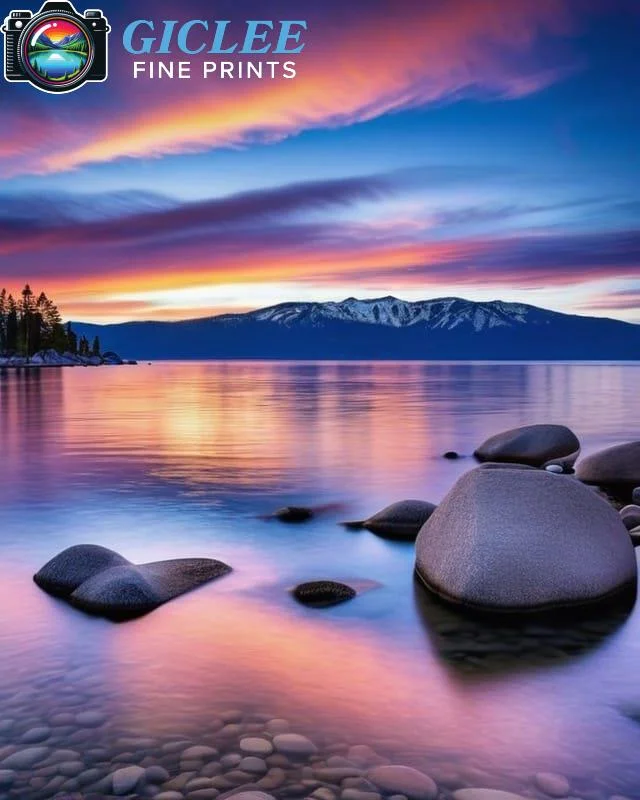
Consider Test Prints
Before printing a large image, create small test prints to check the color, sharpness, and exposure. This will help you find and fix any problems early, saving time and money.
Use Protective Coatings and Proper Display Methods
Once your print is ready, protect it to keep it looking great for years.
Tips:
- For canvas prints, use a UV-protective varnish and consider a gallery wrap for a clean look.
- For fine art paper or metal prints, use a professional frame with anti-reflective glass to protect from dust and damage.
- Display prints away from direct sunlight and keep them in a stable environment to prevent fading.
Contact Us
Our address is: 3816 Pioneer Trail Ste #3, South Lake Tahoe, CA 96150
Email: Info@gicleefineprints.com
FAQs
You don’t need an expensive printer! Working with a reputable printing service like Giclee Fine Prints can give you excellent results without needing to own a high-end printer.
Calibrate your monitor, use the right color profiles for the print material, and soft-proof your images to see how the colors will look in print.
High-resolution TIFF files are best for preserving details. High-quality JPEGs work too if saved at the highest quality setting.


