
When working with prints, especially high-quality pieces like giclee prints, canvas, and fine art paper, ensuring precise cutting is essential for a professional finish. Whether you’re trimming down posters, preparing metal prints, or cutting canvas for framing, using the right tools and techniques is crucial to maintaining the integrity of the artwork. At Giclee Fine Prints, we emphasize the importance of precision cutting to achieve clean edges and a polished final product.
Use the Right Tools for the Job
Having the right tools ensures that your cuts are straight, smooth, and clean without damaging the print. Here’s a list of essential tools for precision cutting:
- Rotary Cutter: A rotary cutter is excellent for smooth, precise cuts on paper and canvas. It rolls along a straight edge, ensuring a clean, professional finish.
- X-Acto Knife or Utility Knife: Perfect for more detailed cuts, especially when trimming intricate designs or shapes on smaller prints.
- Self-Healing Cutting Mat: A must-have to protect your work surface and ensure your cuts are accurate and clean.
- Ruler or Metal Straightedge: A metal ruler ensures your cuts are straight and won’t get nicked or damaged by your blade. Use it to guide your cutting tool for a perfect line.
Best For:
- Prints on fine art paper, posters on my wall, and canvas that require precise cuts for framing or display.
Mark and Measure Accurately
Before making any cuts, it’s essential to carefully measure and mark the dimensions of your print to avoid mistakes. Precision in measuring guarantees that the artwork is aligned perfectly with the frame or mount.
Key Tips:
- Use a T-Square: For perfectly straight, perpendicular cuts, a T-square or a triangle ruler can help you measure and cut at perfect 90-degree angles.
- Mark Lightly: Use a light pencil to mark the areas where you plan to cut. Avoid pressing too hard, as deep marks can show up or damage the artwork.
- Double-Check Measurements: Measure twice before cutting to ensure that you are trimming the right amount of material. This is especially important for custom-sized prints.
Best For:
- Giclee prints and fine artworks that require exact dimensions for framing or matting.
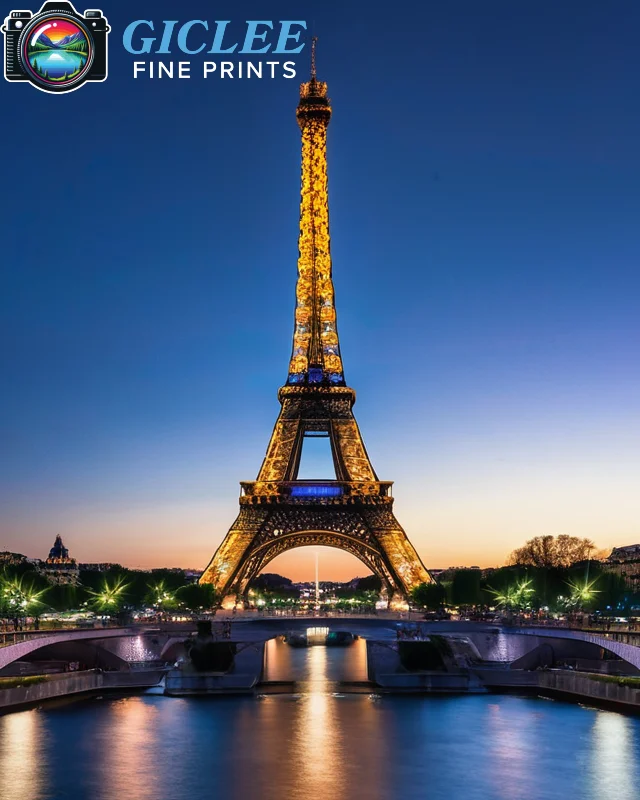
Apply the Correct Cutting Pressure
Cutting with the right amount of pressure ensures a smooth edge without tearing the print or creating jagged lines. The pressure you apply will vary depending on the thickness of the material.
Key Tips:
- For Fine Art Paper: Use firm, even pressure to ensure a clean cut without ripping or fraying the edges. Multiple light passes with a sharp blade often work better than a single hard cut.
- For Canvas: Since canvas is thicker and more textured than paper, you may need to apply more pressure. A sharp blade and a steady hand are essential to cut through the canvas smoothly.
- For Metal Prints: Precision-cutting metal prints requires specialized tools, such as a metal shear or laser cutter, for a clean and exact cut.
Best For:
- Fine art paper and canvas, where the cleanest edge is critical to maintaining the quality of the print.
Prevent Fraying on Canvas Prints
One of the challenges of cutting canvas prints is preventing the edges from fraying. Taking extra care with canvas materials ensures your print remains smooth and professional.
Key Tips:
- Use Painter’s Tape: Place painter’s tape over the cutting area to stabilize the canvas and prevent fraying. This technique helps maintain a crisp, clean edge.
- Cut on the Reverse Side: For added protection, cut on the back side of the canvas to minimize the risk of fraying on the visible side.
- Seal the Edges: After cutting, you can apply a small amount of fabric glue or fray prevention liquid to the edges of the canvas to prevent fraying.
Best For:
- Gallery-wrapped canvas and framed canvas prints that require a smooth edge for professional presentation.
Use a Cutting Guide for Straight Lines
To ensure your cuts are perfectly straight, always use a cutting guide. A metal straightedge or ruler will give you the perfect line to follow when trimming prints, ensuring the result is clean and professional.
Key Tips:
- Secure the Print: Use clips or weights to keep the print in place while cutting. This prevents any movement that could cause uneven cuts.
- Align the Ruler: Always align the straightedge or ruler with your pencil marks to guide your knife or rotary cutter. A metal ruler works best because it won’t get damaged by the blade.
- Make Slow, Steady Cuts: Rushing can lead to jagged or uneven edges, so move the blade slowly along the guide for a crisp, clean edge.
Best For:
- Large prints on fine art paper or canvas that need to be cut for matting or framing.

Trim After Printing for Edge-to-Edge Printing
Edge-to-edge or “borderless” printing can result in tiny discrepancies along the edges. To ensure the edges are perfectly aligned, trimming the print after printing is often necessary.
Key Tips:
- Allow for Extra Bleed: When designing the print, leave an extra bleed area (usually about 1/8 inch) that can be trimmed off, ensuring the print covers the entire surface without showing white borders.
- Use a Cutting Mat: Always use a cutting mat for stability and protection when trimming the edges of your prints.
- Check Alignment: Before trimming, check the alignment of the print to make sure the design covers the entire area without any off-center borders.
Best For:
- Edge-to-edge prints and giclee prints where the image goes all the way to the edge of the paper or canvas.
Handle Prints Carefully to Avoid Damage
After cutting your print, handling it properly is key to maintaining its quality. Ensure that you avoid damaging the edges or smudging the artwork.
Key Tips:
- Wear Gloves: Wearing cotton or nitrile gloves helps prevent fingerprints, smudges, or oils from damaging the print.
- Use Clean, Flat Surfaces: Always work on clean, flat surfaces to prevent dirt, dust, or uneven pressure from damaging the print.
- Store Correctly: If you’re not framing the print immediately, store it flat between acid-free paper to keep it clean and prevent bending or creasing.
Best For:
- Fine art prints, posters, and giclee prints that need to be handled with care for long-term preservation.
Contact Us
Our address is: 3816 Pioneer Trail Ste #3, South Lake Tahoe, CA 96150
Email: Info@gicleefineprints.com
FAQs
A rotary cutter or sharp utility knife paired with a metal straightedge will give you the best results when cutting fine art paper.
Using painter’s tape along the cutting line, cutting from the reverse side, and sealing the edges with fabric glue can help prevent fraying.
It’s often better to trim after printing, especially for edge-to-edge designs. Be sure to allow for a bleed area when printing.


