
Transforming your digital images into stunning prints is both an art and a science. At Giclee Fine Prints, we strive to ensure every piece, whether printed on canvas, fine art paper, metal, or peel-and-stick wall art, meets the highest standards of quality. Here are essential tips and techniques to help you prepare your images for the best printing results.
Start with High-Resolution Files
Resolution is critical to achieving crisp and detailed prints. Images should be at least 300 DPI (dots per inch) at the intended print size to avoid pixelation. For larger formats, such as canvas or metal prints, ensure the file dimensions are proportionally scaled to maintain clarity.
Pro Tip: For large wall art, check your image’s dimensions against the desired print size to confirm its suitability.
Calibrate Your Monitor
Monitor calibration ensures that the colors you see on your screen align with the final print. Without calibration, colors may appear too dark, washed out, or inconsistent.
Why it’s crucial: This step is particularly important for fine art paper prints, where nuanced color gradations and precision make all the difference.

Select the Correct Color Profile
Printing relies on accurate color management. Most printers work with either sRGB or Adobe RGB color profiles. Using the correct profile ensures consistent and vibrant results.
Our Recommendation: At Giclee Fine Prints, we suggest Adobe RGB for superior color accuracy across all mediums, from canvas to peel-and-stick wall art.
Check Your File Format
The format of your digital file impacts print quality. For best results, save your images in TIFF or JPEG formats. TIFF files are ideal for maximum detail and minimal compression, while JPEGs work well for smaller files with efficient storage.
Tip: Avoid heavy compression on JPEGs, as it can result in visible artifacts.
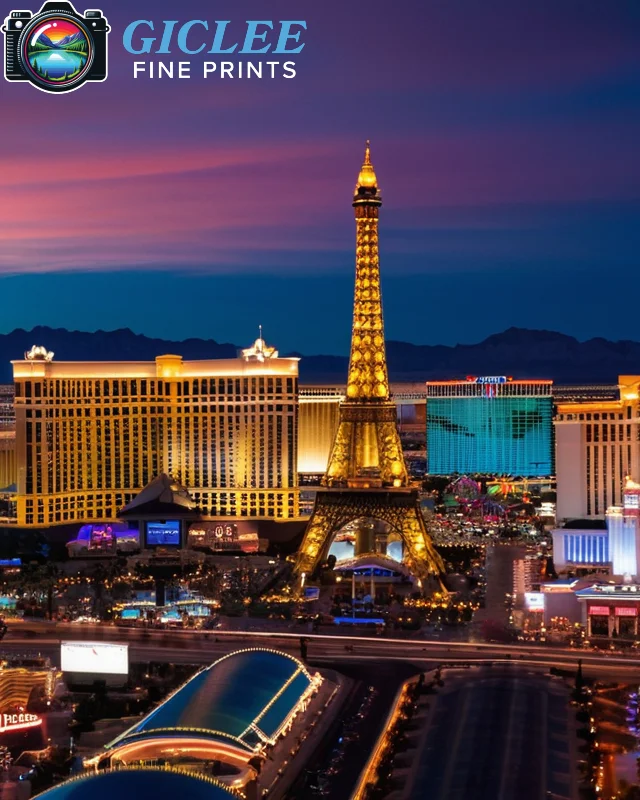
Adjust for Print Brightness
Prints often appear darker than digital screens due to differences in light. Brighten your image slightly to compensate for this and ensure the final print matches your expectations.
Extra Advice: For metal prints, vibrant and bold colors shine the brightest, so consider enhancing contrast as well.
Test Print for Accuracy
Before committing to a full print, create a small test print to verify colors, resolution, and overall quality. This is especially important for canvas or high-end fine art paper prints, where subtle details matter.
Contact Us
Our address is: 3816 Pioneer Trail Ste #3, South Lake Tahoe, CA 96150
Email: Info@gicleefineprints.com
FAQs
For large formats, ensure your file is at least 300 DPI at the desired print size for the best clarity.
Yes, but only if the photo is taken in high resolution. Most modern smartphones produce images suitable for small to medium-sized prints.
Adobe RGB offers a wider color gamut, making it better for professional printing. sRGB is sufficient for standard prints but may limit color vibrancy.


