
There’s nothing more disappointing than getting a print that looks blurry or fuzzy. Whether you’re printing on canvas, fine art paper, metal, or peel-and-stick wall art, it’s super important to have clear, sharp images that look amazing. At Giclee Fine Prints, we want to help you create crystal clear prints every time.
Start with a High-Quality Source File
The quality of your print starts with your original image. To make sure your print looks sharp, follow these tips:
- Use High Resolution: Make sure your image is at least 300 DPI (dots per inch) at the size you want to print. This keeps it sharp and full of detail.
- Shoot in RAW or TIFF: These file types don’t lose any image data, so your picture stays detailed when you edit or enlarge it.
- Steady Your Camera: If you’re taking a picture of artwork, use a tripod or the timer on your camera to avoid blurry photos caused by shaking.

Calibrate Your Monitor and Use Soft Proofing
Before printing, it’s important to make sure your monitor is showing you accurate details. Here’s how you can check:
- Monitor Calibration: This helps you see the right brightness and contrast on your screen so you can make sure your image is sharp and clear.
- Soft Proofing: Use Photoshop or similar software to simulate how your image will look when printed on different materials like canvas, fine art paper, or metal. This helps you fix any issues before printing.
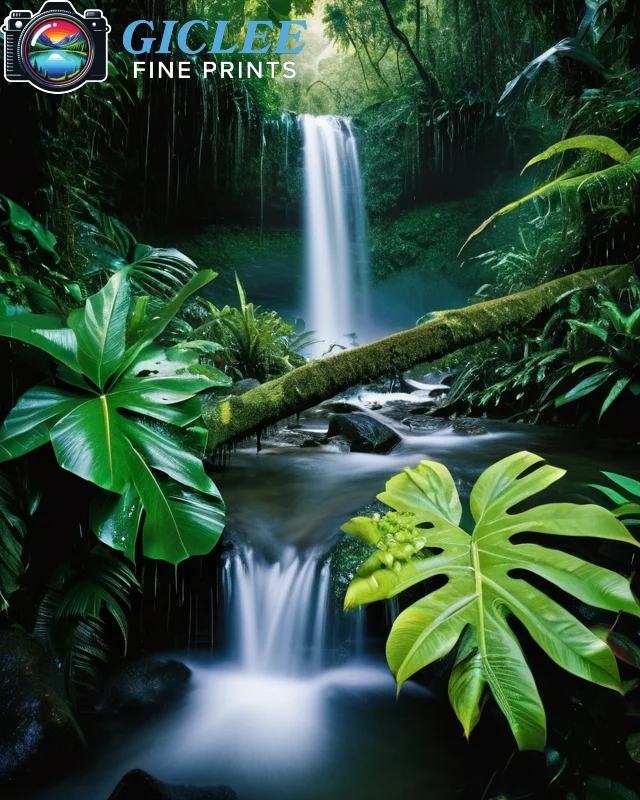
Apply Targeted Sharpening Techniques
Sharpening is important, but too much can make your image look weird. Here’s how to sharpen correctly:
- Use a Sharpening Mask: This lets you sharpen only the areas that need it, like the edges of objects or detailed textures.
- High-Pass Filter Method: This technique in Photoshop sharpens details without adding noise or grain.
- Print-Specific Sharpening: Prints can look a little softer than what you see on your computer screen. Adding a small amount of sharpening helps keep the image clear.
Consider Print Medium and Viewing Distance
The type of material you print on can change how sharp your image looks, and how far away people will be when they look at it:
- Canvas: Canvas has a textured surface that can make details look a little softer. You might need to sharpen it a bit more.
- Fine Art Paper: This smooth paper keeps details nice and sharp, so you don’t need to do much extra sharpening.
- Metal Prints: Metal prints are super smooth, which helps make the details pop. Just a little sharpening is usually enough.
- Peel-and-Stick Wall Art: Since people look at peel-and-stick prints from up close, it’s important to make sure your image is super sharp.
Contact Us
Our address is: 3816 Pioneer Trail Ste #3, South Lake Tahoe, CA 96150
Email: Info@gicleefineprints.com
FAQs
You can make a blurry image look better with sharpening and noise reduction techniques, but it’s always best to start with a sharp photo or artwork.
Yes, it does. Some materials, like canvas, can make details look softer, while metal and fine art paper can keep everything sharp.
Yes! Prints often need a bit more sharpening because ink can spread on the paper, and the texture of the medium can soften the image.


