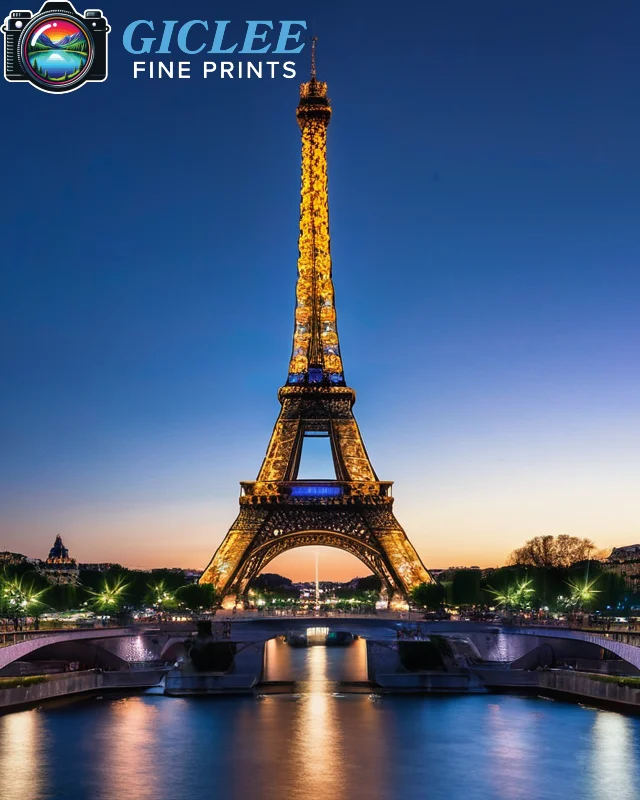
In today’s digital world, memories captured in photos are precious keepsakes that remind us of cherished moments. Ordering prints, especially reorders from past events, can be a cumbersome task.
Why Reorder Prints?
Memories fade, but photographs help preserve them. Perhaps you want to gift a favorite family photo to a relative, replace a damaged print, or create new decor. Reordering prints allows you to:
- Keep backups of treasured photos
- Share memories with loved ones
- Add continuity to your photo collections
Benefits of Streamlining Your Print Ordering Process
A streamlined process saves time and minimizes errors, making reordering prints convenient and straightforward. When reordering is simple, you can:
- Quickly access past orders to reorder favorites
- Maintain high-quality prints without repeatedly uploading files
- Save time with organized ordering systems and streamlined workflows

Steps to Reorder Your Prints
Following these steps will help you streamline the reorder process and enjoy a hassle-free experience:
Step 1: Find Your Previous Orders
If you ordered prints online, most platforms allow you to view your order history. Log in to your account and locate past orders to find the images you want to reorder.
Step 2: Select the Print Size and Quantity
Check the details of your previous prints and decide if you want the same size and format. You may also choose to change print styles, such as switching from matte to glossy or adjusting the size to fit a new frame.
Step 3: Review and Confirm Details
Carefully review the selected images and their specifications, including size, finish, and quantity, before proceeding. This step ensures that no detail is overlooked.
Step 4: Place Your Order
Once everything is confirmed, proceed to place the order. Double-check your delivery address and payment information to avoid delays.
Choosing the Right Platform for Easy Reordering
Many photo printing platforms offer user-friendly reordering features that simplify the process. Look for platforms that provide:
- Order history tracking: Easily find and reorder past prints
- Various print options: A range of sizes, finishes, and formats to suit your needs
- Customer support: Reliable assistance in case of issues with your reorders

Tips for Organizing Your Photos for Future Orders
Organize Digitally
Use folders or albums on your device to categorize photos. This organization will help you quickly locate images when you want to reorder.
Label Your Favorites
Consider marking favorite photos that you may wish to reorder in the future, which can speed up the process.
Backup for Extra Security
To prevent loss, back up your images on a cloud service or external drive. This backup ensures you’ll have access to your photos, even if your primary storage device fails.
What to Do If You Can’t Find Your Original Order
If you don’t see your past order on a platform, contact customer support. Provide them with any relevant details, like the order number, date of purchase, and image description, to help them locate the information.
Conclusion: Reordering Made Easy
Streamlining your print reorder process allows you to bring cherished memories back to life with minimal hassle. By choosing the right platform, organizing your photos, and following a simple order workflow, you can enjoy quick, stress-free reorders whenever you want to relive or share special moments.
Contact Us
Our address is: 3816 Pioneer Trail Ste #3, South Lake Tahoe, CA 96150
Email: Info@gicleefineprints.com
FAQs
CBD products are known for their potential health benefits, including relief from pain, anxiety, and inflammation, as well as promoting relaxation and better sleep. Always consult with a healthcare provider to determine if CBD is right for you.
CBD dosage varies based on factors like body weight, tolerance, and the condition you’re treating. It’s advisable to start with a low dose and gradually increase it. Consulting a healthcare professional can also provide guidance for finding your ideal dosage.
Full-spectrum CBD contains all the natural compounds found in hemp, including a small amount of THC. Broad-spectrum CBD includes most of the cannabinoids but removes the THC, while CBD isolate is pure CBD with no other compounds. Your choice depends on personal preferences and goals.


